| 일 | 월 | 화 | 수 | 목 | 금 | 토 |
|---|---|---|---|---|---|---|
| 1 | 2 | 3 | 4 | 5 | 6 | |
| 7 | 8 | 9 | 10 | 11 | 12 | 13 |
| 14 | 15 | 16 | 17 | 18 | 19 | 20 |
| 21 | 22 | 23 | 24 | 25 | 26 | 27 |
| 28 | 29 | 30 | 31 |
Tags
- Photon Fusion
- 가상현실
- 개발일지
- 개발
- OVR
- 오브젝트 풀링
- 유니티 GUI
- meta
- CGV
- 모작
- 유니티 UI
- 유니티
- 연습
- VR
- 길건너 친구들
- 드래곤 플라이트
- 유니티 Json 데이터 연동
- Unity
- 오큘러스
- 포트폴리오
- 멀티플레이
- 팀 프로젝트
- ChatGPT
- 드래곤 플라이트 모작
- Oculus
- 팀프로젝트
- Amazon S3
- AWS
- 아마존
- meta xr
Archives
- Today
- Total
EasyCastleUNITY
유니티 GUI 3 (Stage UI) 본문
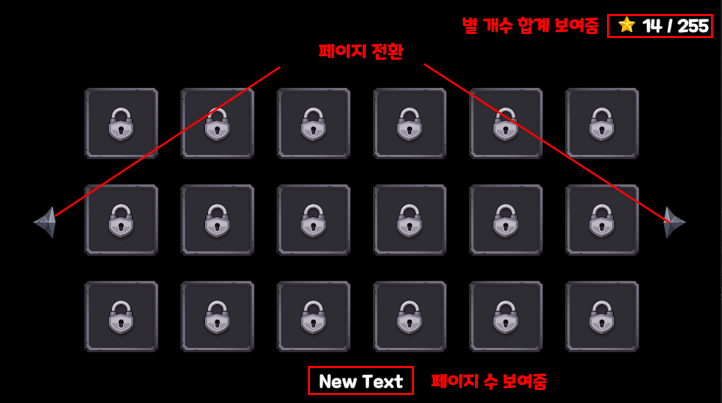
1. 실행하면 1번 스테이지 제외하면 클릭불가능
2. 1번 스테이지 클릭하면 다음 스테이지 클릭이 가능해짐
3. 스테이지를 누르면 랜덤으로 별의 갯수가 정해지고 별 갯수만큼 보여줌
4. 오른쪽 위에 텍스트를 통해 별 갯수 총합을 보여줌
5. 페이지 마지막 스테이지를 클릭하면, 다음 페이지로 넘어감
6. 5번과 상관없이 양 옆에 버튼으로도 페이지 전환 가능

UIMain이 가장 상위, 그 다음이 UIPageStage -> UIStageController -> UIStage
가장 밑인 UIStage 부터 게제
UIStage
using System.Collections;
using System.Collections.Generic;
using UnityEngine;
using TMPro;
using UnityEngine.UI;
public class Test04UIStage : MonoBehaviour
{
public enum eState
{
Lock, Doing, Complete
}
[SerializeField] private TMP_Text[] arrTxtStageNum;
[SerializeField] private GameObject[] arrStateGo; //0:lock, 1:doing 2:complete
[SerializeField] private GameObject[] arrStarGo;
private eState state = eState.Lock;
public eState State
{
get { return state; }
set { state = value; }
}
private Button button;
private int stageNum;
public int StageNum
{
get { return stageNum; }
}
public Button Button
{
get { return button; }
}
private int starCount;
public int StarCount
{
get { return starCount; }
set { starCount = value; }
}
public void Init(int stageNum)
{
this.button = this.GetComponent<Button>();
this.stageNum = stageNum;
this.SetRandomStarCount();
foreach (var tmpText in this.arrTxtStageNum)
{
tmpText.text = stageNum.ToString();
}
if (stageNum == 1) this.ChangeState(eState.Doing);
else this.ChangeState(eState.Lock);
//this.ChangeState(state);
this.OnStar(this.starCount);
}
public void ChangeState(eState state)
{
this.InActiveAll();
this.state = state;
int index = (int)this.state;
this.arrStateGo[index].SetActive(true);
}
private void InActiveAll()
{
foreach (var go in this.arrStateGo)
{
go.SetActive(false);
}
}
private void OnStar(int starCount)
{
foreach (var go in this.arrStarGo)
{
go.SetActive(false);
}
for (int i = 0; i < starCount; i++)
{
this.arrStarGo[i].SetActive(true);
}
}
private void SetRandomStarCount()
{
this.starCount = Random.Range(0, 4); // 0~3
}
}UIStageController

using System.Collections;
using System.Collections.Generic;
using UnityEngine;
public class Test04UIStageController : MonoBehaviour
{
[SerializeField]
private Test04UIStage[] arrUiStage;
[SerializeField] private int onePagePerMaxStage; //1차
public int OnePagePerMaxStage
{
get { return this.onePagePerMaxStage; }
}
[SerializeField] private int wholeStages;
public int WholeStages
{
get { return this.wholeStages; }
}
public System.Action onLastButtonClick;
public System.Action onButtonClick;
private int sumStarCount = 0;
public int SumStarCount
{
get { return this.sumStarCount; }
}
public void Init()
{
this.OnStage(this.wholeStages);
for(int i=0; i<arrUiStage.Length; i++)
{
int index = i;
arrUiStage[i].Init(i + 1);
arrUiStage[i].Button.onClick.AddListener(() => {
if (arrUiStage[index].State != Test04UIStage.eState.Lock)
{
arrUiStage[index].ChangeState(Test04UIStage.eState.Complete);
if (index + 1 < arrUiStage.Length) //에러 피하기 위함
arrUiStage[index + 1].ChangeState(Test04UIStage.eState.Doing);
if( (index+1) % onePagePerMaxStage == 0)
{
this.onLastButtonClick();
}
this.sumStarCount += arrUiStage[index].StarCount; //스타 카운트 더하기
this.onButtonClick();
}
else
{
Debug.Log("클릭 불가능");
}
});
}
}
private void OnStage(int maxStage)
{
//전부 다 끄기
foreach(var uiStage in this.arrUiStage)
{
uiStage.gameObject.SetActive(false);
}
//maxStage 값 만큼 키기
for(int i=0; i< maxStage; i++)
{
this.arrUiStage[i].gameObject.SetActive(true);
}
}
}UIPageStage

using System.Collections;
using System.Collections.Generic;
using TMPro;
using UnityEngine;
using UnityEngine.UI;
public class Test04UIPageStage : MonoBehaviour
{
[SerializeField]
private Test04UIStageController stageController;
[SerializeField] private Button btnPrev;
[SerializeField] private Button btnNext;
[SerializeField] private GameObject[] pages;
[SerializeField] private TMP_Text pageNumText;
[SerializeField] private TMP_Text starCountText;
private int maxPages;
private int currentPageNum = 1;
private int onePagePerMaxStage;
private int wholeStages;
private int sumStarCount;
public void Init()
{
this.stageController.Init();
this.onePagePerMaxStage = this.stageController.OnePagePerMaxStage;
this.wholeStages = this.stageController.WholeStages;
this.CalcPagesNum(this.onePagePerMaxStage,this.wholeStages);
this.CallInfo();
this.ToShowCurrentPageNum();
this.ToShowCountStar();
this.btnPrev.onClick.AddListener(() => {
Debug.Log("이전 페이지로");
if (this.currentPageNum != 1) this.currentPageNum--;
else if (this.currentPageNum == 1) Debug.Log("현재 페이지가 1 페이지 입니다");
this.PageChange();
this.ToShowCurrentPageNum();
CallCurrentPageInfo();
});
this.btnNext.onClick.AddListener(() => {
Debug.Log("다음 페이지로");
if (this.currentPageNum != this.maxPages) this.currentPageNum++;
else if (this.currentPageNum == this.maxPages) Debug.Log("현재 페이지가 마지막 페이지입니다");
this.PageChange();
this.ToShowCurrentPageNum();
CallCurrentPageInfo();
});
this.stageController.onLastButtonClick = () => {
Debug.Log("다음 페이지로");
this.currentPageNum++;
if(this.currentPageNum <= this.maxPages)
this.PageChange();
else
{
this.currentPageNum = this.maxPages;
}
this.ToShowCurrentPageNum();
CallCurrentPageInfo();
};
this.stageController.onButtonClick = () => {
this.ToShowCountStar();
};
}
//총 페이지 수 계산
private void CalcPagesNum(int maxStage, int wholeStage)
{
this.maxPages = Mathf.CeilToInt((float)wholeStage / maxStage); //반올림
Debug.LogFormat("최대 페이지:{0}", this.maxPages);
}
//페이지 넘어갈 때마다 정보 보여줌
private void CallCurrentPageInfo()
{
int firstNum = (this.currentPageNum - 1) * this.onePagePerMaxStage + 1;
int lastNum = this.currentPageNum * this.onePagePerMaxStage;
Debug.LogFormat("총 스테이지:{0}", this.wholeStages);
Debug.LogFormat("현재 페이지:{0}", this.currentPageNum);
Debug.LogFormat("마지막 페이지:{0}", this.maxPages);
Debug.LogFormat("스테이지 {0} ~ {1}", firstNum, lastNum);
}
//시작시 정보 보여줌
private void CallInfo()
{
Debug.LogFormat("총 스테이지:{0}", this.wholeStages);
Debug.LogFormat("현재 페이지:{0}", this.currentPageNum);
Debug.LogFormat("마지막 페이지:{0}", this.maxPages);
Debug.LogFormat("스테이지 1~{0}", this.onePagePerMaxStage);
}
//현재 페이지 번호를 보여주는 메서드
private void ToShowCurrentPageNum()
{
this.pageNumText.text = string.Format("{0} / {1}",
this.currentPageNum,this.maxPages);
}
private void PageChange()
{
foreach(var page in pages)
{
page.SetActive(false);
}
pages[this.currentPageNum-1].SetActive(true);
}
private void ToShowCountStar()
{
this.sumStarCount = this.stageController.SumStarCount;
this.starCountText.text = string.Format("{0} / {1}",
this.sumStarCount,3*wholeStages);
}
}UIMain
using System.Collections;
using System.Collections.Generic;
using UnityEngine;
public class Test04UIMain : MonoBehaviour
{
[SerializeField] private Test04UIPageStage pageStage;
private void Start()
{
this.pageStage.Init();
}
}
'유니티 심화' 카테고리의 다른 글
| 골드 상점 GUI (0) | 2023.09.09 |
|---|---|
| 유니티 GUI (스크롤 뷰 및 셀) 및 데이터 연동 (0) | 2023.09.07 |
| 유니티 GUI 2 (0) | 2023.09.05 |
| 유니티 GUI (0) | 2023.09.04 |
| Hero SHooter 개발일지 2 (0) | 2023.09.03 |




